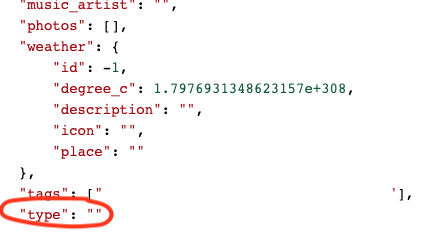Hi
I have used Journey for some years with a Google Drive Sync account. I want to move to Journey Cloud. I followed the instructions to export a zip file of my entries (2947) and imported them to the web interface. But many did not import. can't remember if only 1600 out of 2947 imported, or 1600 out of 2947 were rejected but either way its a lot of rejections. I can see anything between 2014 and 2017 did not import at all, but the rest are spread out through the following years.Do i try the whole thing again and toggle to skip duplicates? I really don't want to lose my memories, any advice please?
Journal entries not imported successfully to Journey Cloud sync
CJE Hi, thank you for contacting us. Yes, you can try to import the journal entries again (remember to enable the skip duplicates). The import dialog should provide a reason why an entry was not imported. E.g. Storage limit exceed, file size too large and etc. If this issue still persists, can you send us a sample entry (.zip format) that was not imported in Journey Cloud Sync?
Hi
I tried that but no change, There is no error reason given:
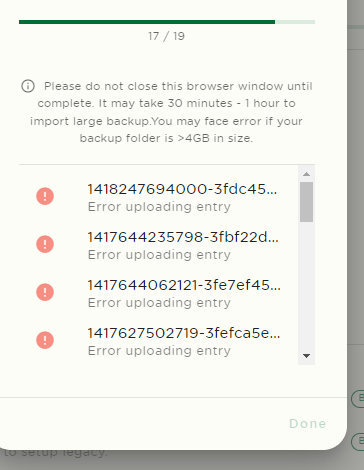
I think its possible the entries from 2014-18 were imported from another journal app, could that be related? Do you want tme to add a sample entry here or is there a secure method?
Many thanks
CJE Can you send one of the entry to help@2appstudio.com? Thanks!
Thank you i will do that
I got the same problem and I found that my data before 2019/06/30 are not able to import to cloud sync. Maybe you change the format near that period.
jimmylin212 Can you send us a sample affected entry to help@2appstudio.com? Thanks!
I got an autoreply on the 20th when i sent it, but not when I sent it yesterday
Just send the mail, hope it's the same issue.
@CJE @jimmylin212 We have resolved this issue by using the sample file provided by @CJE . Can you try again?
@jimmylin212 If it doesn't work, please let me know. It could be a separate issue. We will then diagnose again with your sample file. Thanks!
Good news, that's also work for me. Thank you very much.
jimmylin212 Great! Thank you so much for letting us know!