Hi, I setup an self-hosted sync drive to test search with self-hosted drive.
I cannot view embedded pictures, nor can i download them.
Cannot view the pictures.
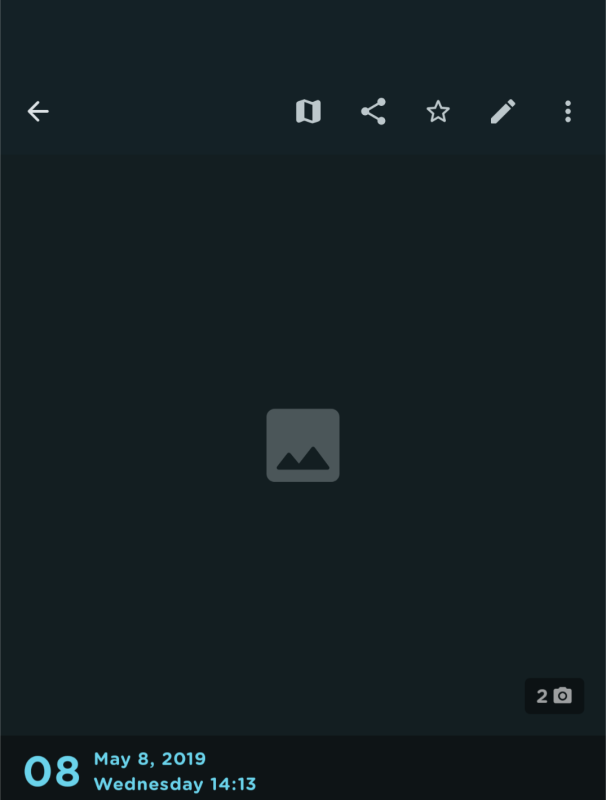
Clicking Download will save a corrupt file and shows a big red icon.
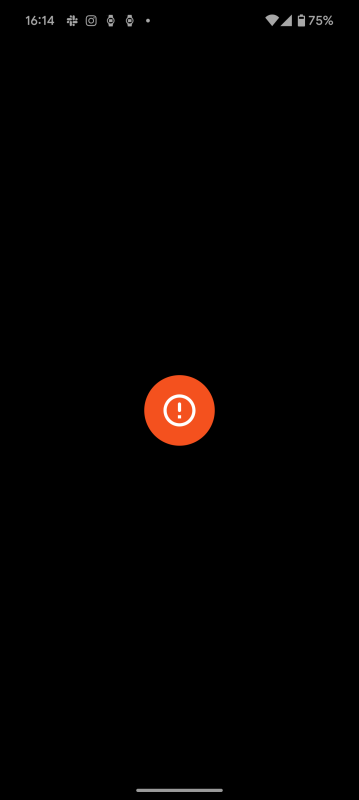
The status of media server is red. The log shows segmentation fault.
👷 Start processing: PngMediaProcessor /mnt/data/journey/entries/66c442c5b116345d92d80ae0/66c44464b116345d92d8114e/66c44474b116345d92d8116c/original/66c44474b116345d92d8116c.png
Segmentation fault
Executing npm run launchMedia in journey-sync-self-hosted-service container will process the image just fine. After that, media server doesn't show segmentation fault anymore, and the status is green.
I cp the file from the container, and the file is fine.
However, Journey on my phone still cannot view or download the pictures, and that worries me.
Any help is appreciated. Thanks.