Paulmh It should look like this:
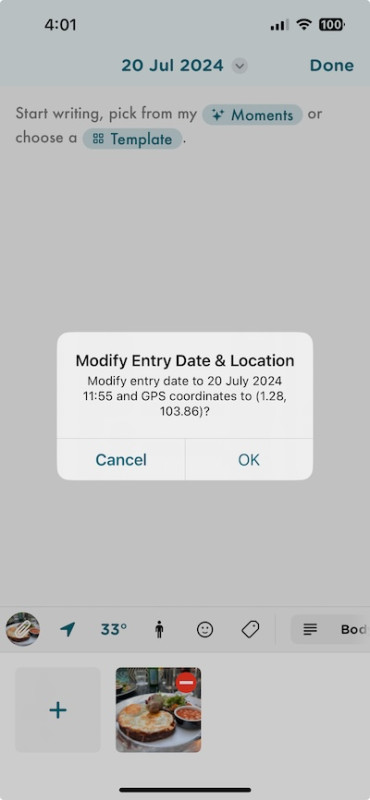
There's a bug in iOS. You will need to grant Journey the permission to access all of your photos in the Photo library in order for the app to access EXIF information. If you grant Journey partial access, the app will not be able to access the EXIF information.