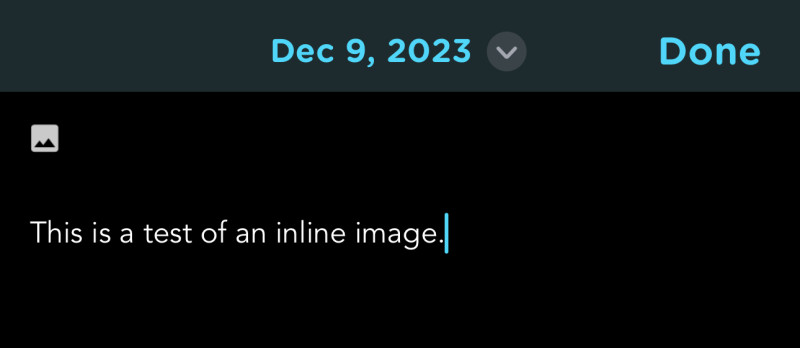
On iOS 17.1.2 pasting an image inline into a journal entry just results in an image icon. After the journal entry is saved this icon just becomes invisible when viewing the journal but displays the icon on the home/summary screen. Currently syncing to Google Drive if it makes a difference but subscribed and have premium.
Is this even supposed to work? Would be nice. Maybe that’s a feature request. I saw another post about a user on Android attaching an image and it just showing an icon but maybe that was a different situation.